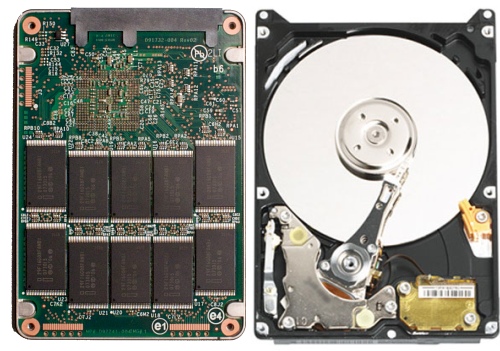Solid State Drives
This is a type of hard drive that got popular around 2010-2015. It has no moving parts. Traditional hard drives have a disk that spins very fast and an arm that hangs out over the disk that reads and writes the data magnetically. Every time your motherboard asks your hard drive for some data, your hard drive has to move that arm to the correct track, then wait for the disk to spin around to the correct sector. On a brand new top of the line rich people hard drive, this averages about 8ms (milliseconds - 1/1,000 of a second). That might seem fast but do you know how many times your motherboard asks your hard drive for data when you turn your computer on? I’m not sure exactly but I’m guessing the typical windows 7 computer makes about 6,000 requests for data. Let’s do the math on this – 6000x0.008 = 40 seconds. A typical computer takes around 50 seconds to start up. This means 80% of your time is wasted on waiting for the hard drive’s arm and disk to move around. For laptop hard drives, it’s about 12ms instead of 8ms, making them noticeably slower. Now let’s meet the next generation of hard drives. SSD stands for Solid State Drive. They have no moving parts! If you took a SSD apart, you would just find a few computer chips. These drives have existed for a long time but the prices were too high to make them popular until about 2012. These chips contain millions of microscopic capacitors. Each capacitor is like a tiny battery that can charge and discharge EXTREMELY fast (less than 0.1ms!) In early SSDs, each capacitor stored one bit. You know how computers are “nothing but 1s and 0s“? A bit is a 1 or a 0. Modern hard drives store billions of bits. If the capacitor is charged, the computer counts that as a 1, and if it’s discharged, it’s counted as a 0. Since there are no moving parts, you dont have to wait 8ms, you only have to wait about 0.01ms! This technology can turn a 50 second boot time into 10 seconds, but it’s too expensive. This is where MLC technology comes into play. MLC stands for Multi-Level Cell. This means that each capacitor stores 2 bits instead of 1 bit. It does this by being 0% charged, or 33% charged, or 66% charged, or 100% charged. This means you only need half as many capacitors to achieve the same storage capacity. This was enough allow SSDs to be affordable, but it brings the quality of the SSD down a tad. There are 2 factors that get worse with MLC. One is that it takes longer for the hard drive controller to read the value of each capacitor, but it can still read it faster than the cable connecting the hard drive to your motherboard can transfer it, so there is no noticeable speed difference with MLC. The other factor is if/when a capacitor dies, you lose 2 bits of capacity instead of just 1. Charging and discharging capacitors causes physical damage to them, but the drive controller knows this and has a reserve of spare capacitors waiting to be put into play. The capacitors in a good single level cell SSD are rated to be written about 100,000 times, which is WAY more than anybody I know will ever write. MLC drives are rated to be written about 10,000 times, which is still WAY more than anybody I know will ever write. Then we got TLC. This does not mean Tender Loving Care, it means Triple Level Cell! This means each capacitor stores 3 bits by being charged at 0%,20%,40%,60%,80%, or 100%. This makes the SSD even cheaper, but it also starts to cause a noticeable speed decrease, and the write limit falls to only 2,000, which is a little too low to earn my recommendation. THEN, we got QLC, which store 4 bits per capacitor! These are just trash and should be disposed of immediately. Any SSD you buy from me will be MLC. 10,000 might seem low but you have to remember this is 10,000 for EVERY bit! Even a DVR that writes huge video 24/7 to a SSD would last well over 100 years before the write limit is exceeded. If you are interested in upgrading to a SSD, I do parts/tax/labor for $150.
|