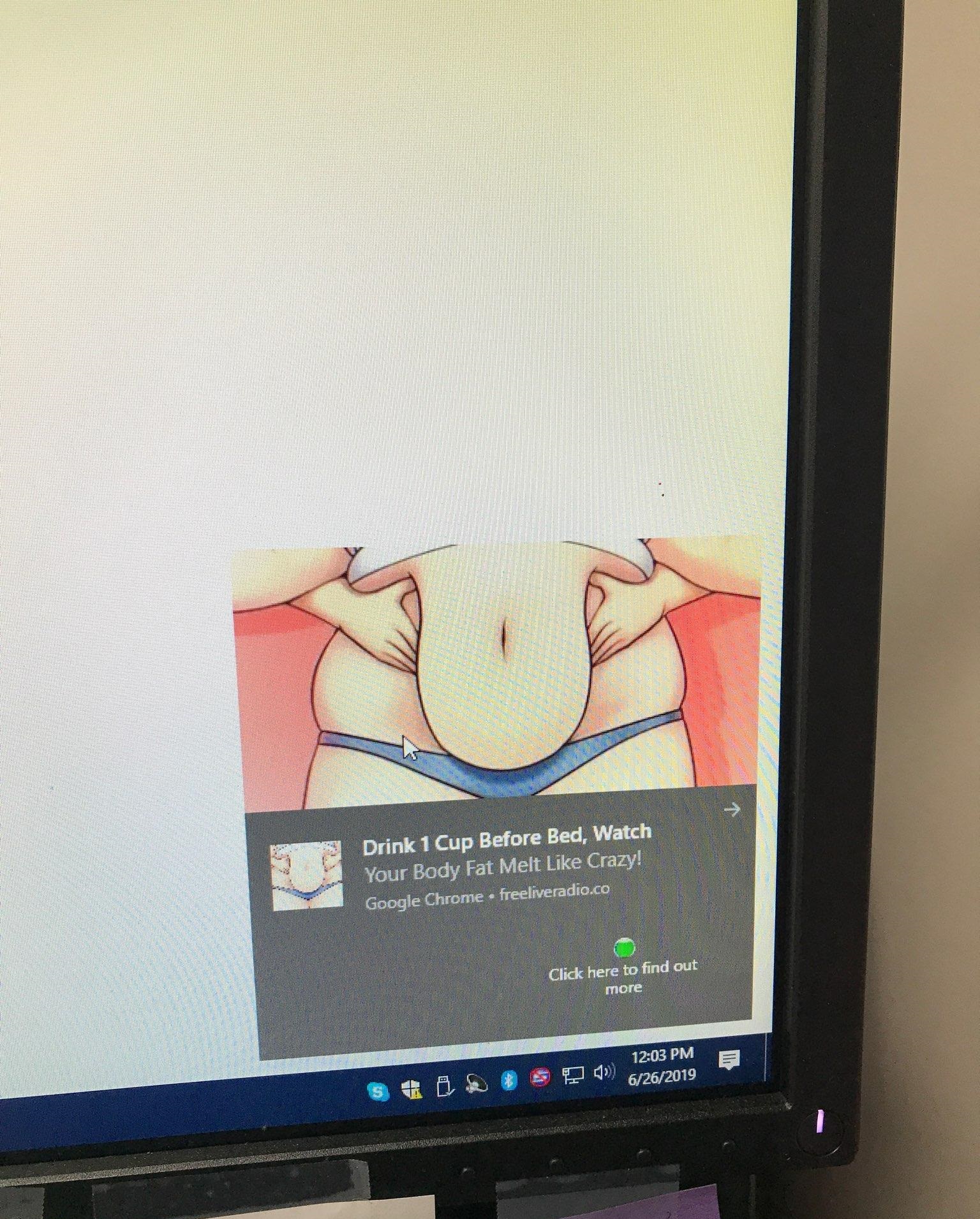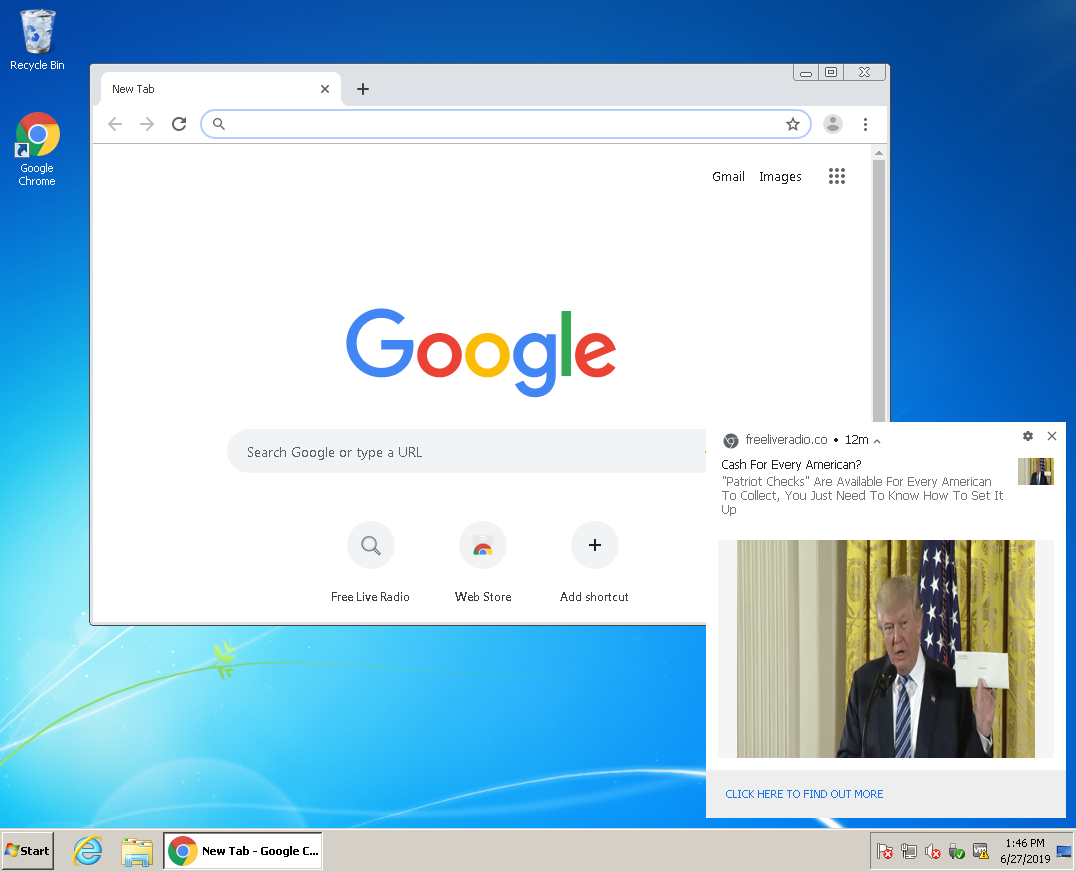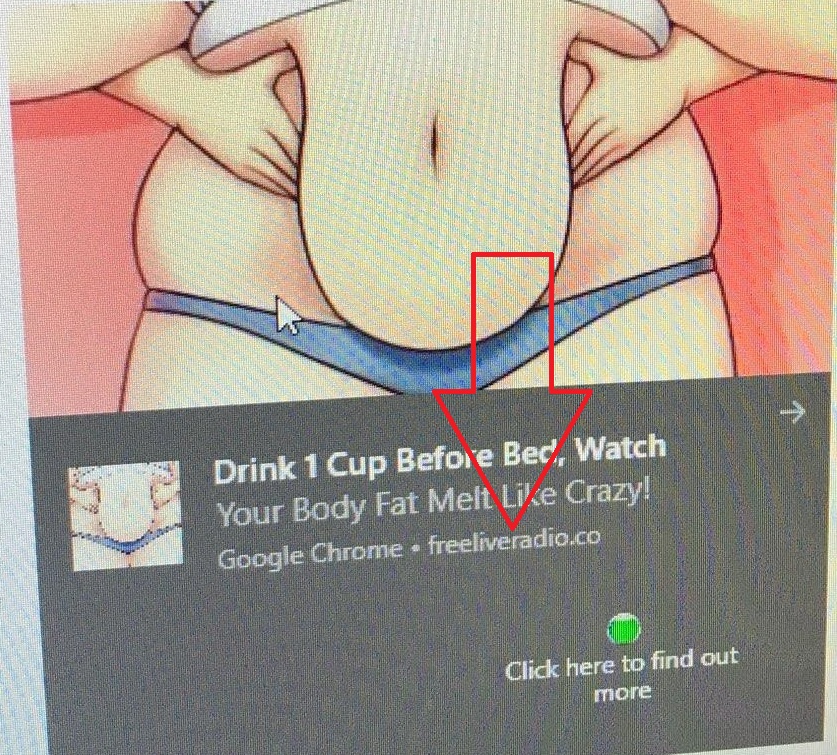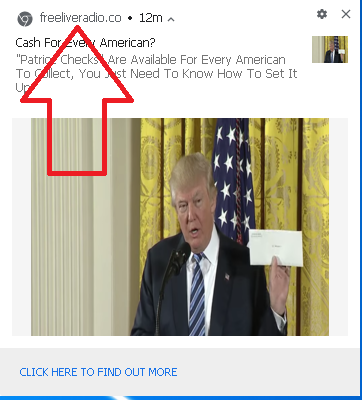If you are getting ads in the bottom right corner of your screen, but they aren't hard to close, just anoying, then you might be a victim of browser notification spam. Here's what they look like:
If you'll look closely, it tells you where these ads are coming from.
Here's how to get rid of them IF YOU ARE USING CHROME: First, click the MENU button in chrome (which is the 3 vertical dots in the top-right), then click SETTINGS
Then, click PRIVACY AND SECURITY, and click SITE SETTINGS
Then, scroll down some more and click NOTIFICATIONS
Now you will see a list of websites that you (or somebody that was using your computer) has agreed to allow this nonsense from. Click the 3 vertical dots to the right of it, and click BLOCK.
Consider blocking future notification requests by default:
At this point, you might be wondering how these sites got in this list. Here's what it looks like when a site is asking you for this permission: Keep your eyes peeled for this in the future!
|