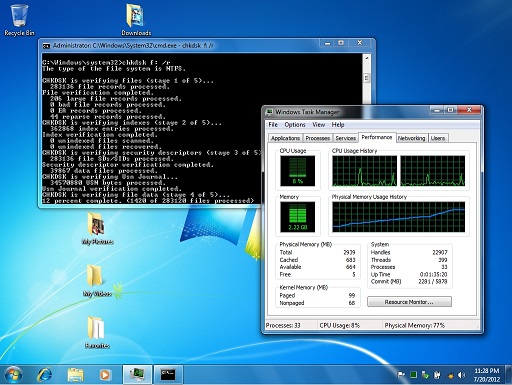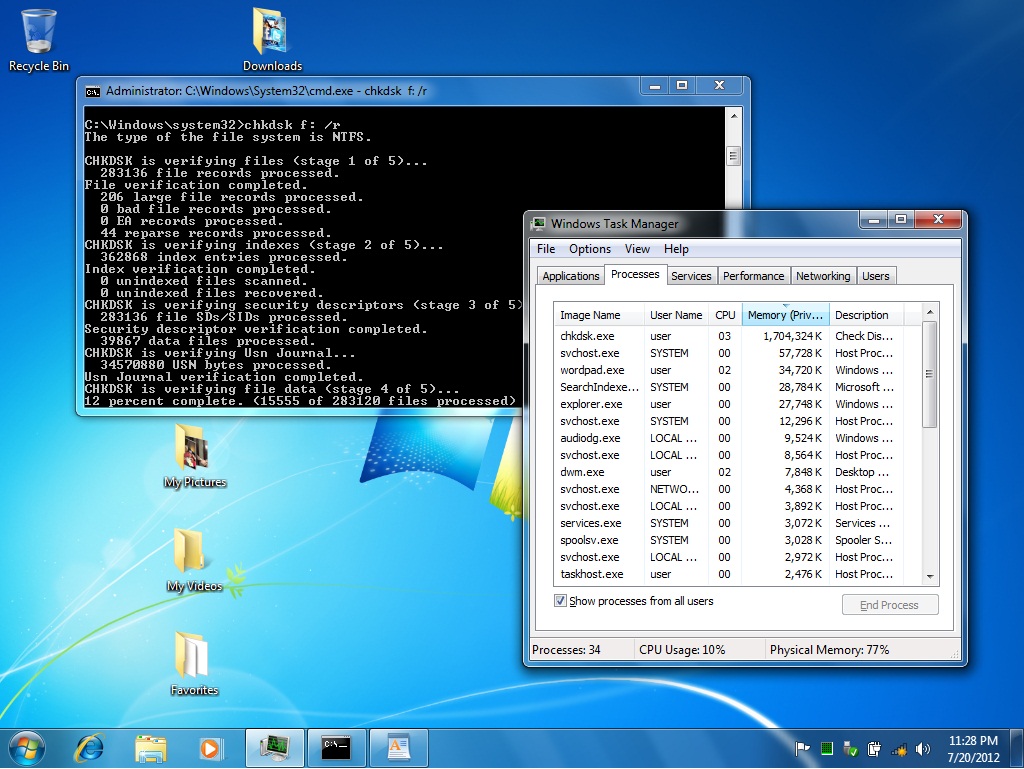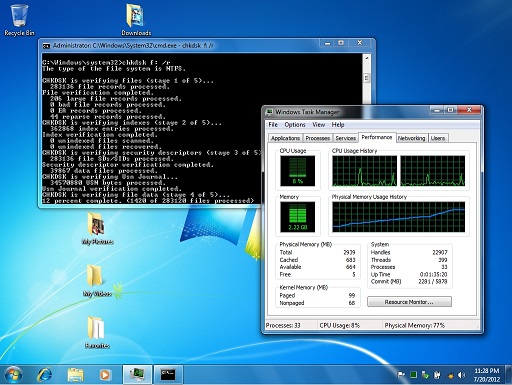
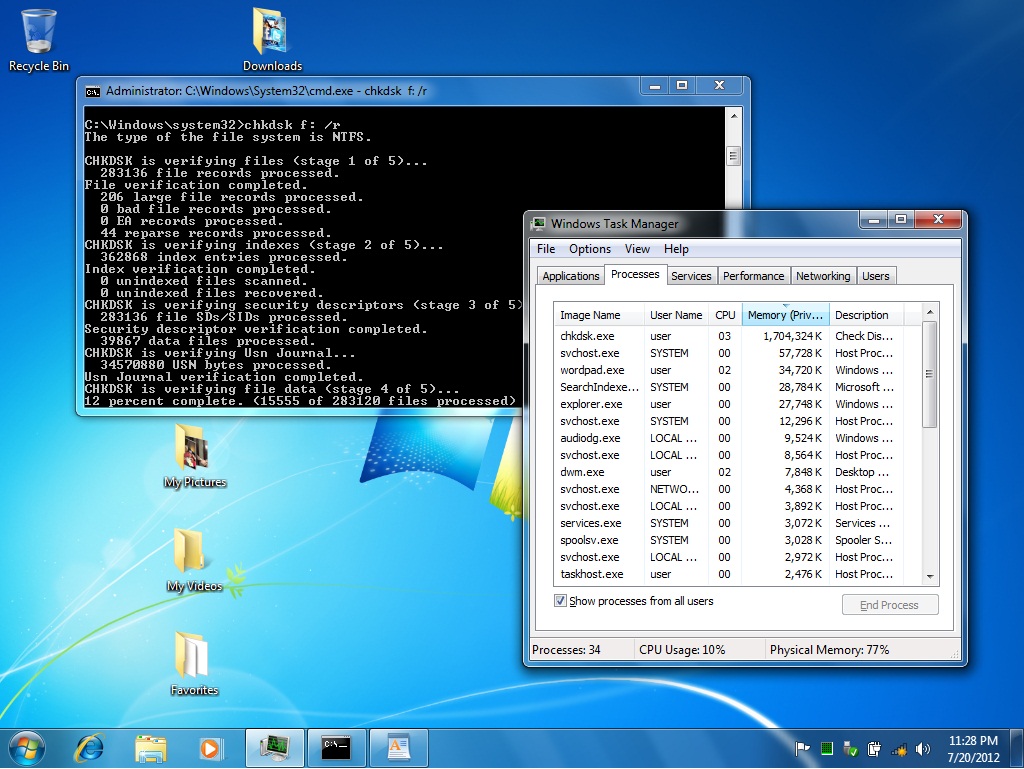
CHKDSK in Windows 7 has a "new feature" that uses most of your ram. Microsoft says this is by design so chkdsk will run faster.
Since some people might want to do a chkdsk without crashing their computer, and I couldn't find a solution from googling it, I thought I would post the solution I found here.
All you need to do is copy these files from a XP computer, and put them in a folder on your 7 computer, and run chkdsk from there. I've used this a few dozen times now with no side effects.
chkdsk.exe
ifsutil.dll
ufat.dll
ulib.dll
untfs.dll
I would put these files on my website for you to download but i'm afraid microsoft wouldn't like that.